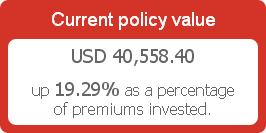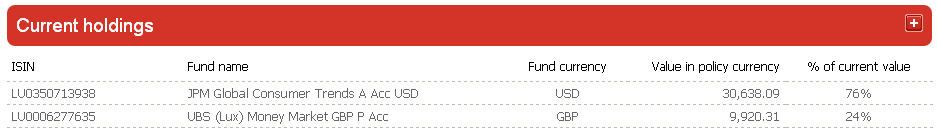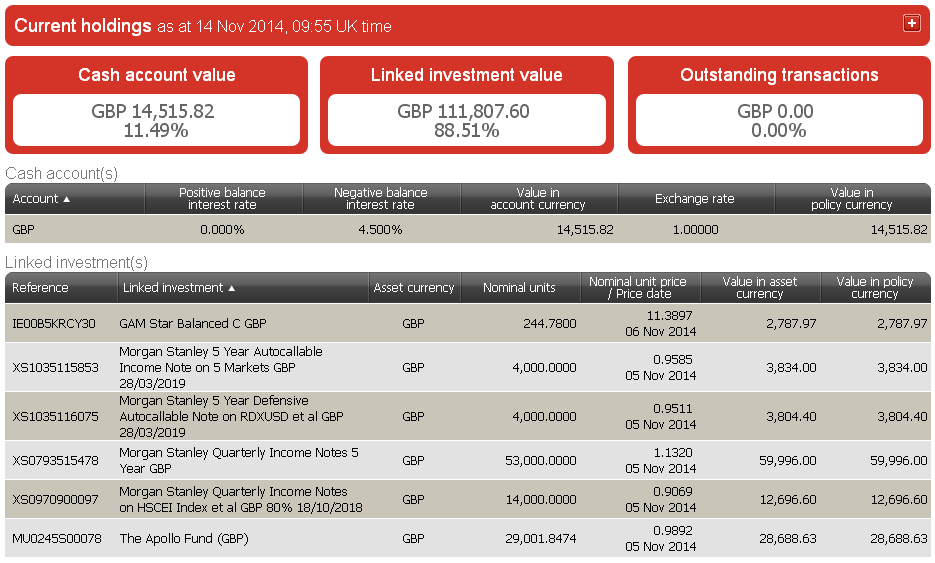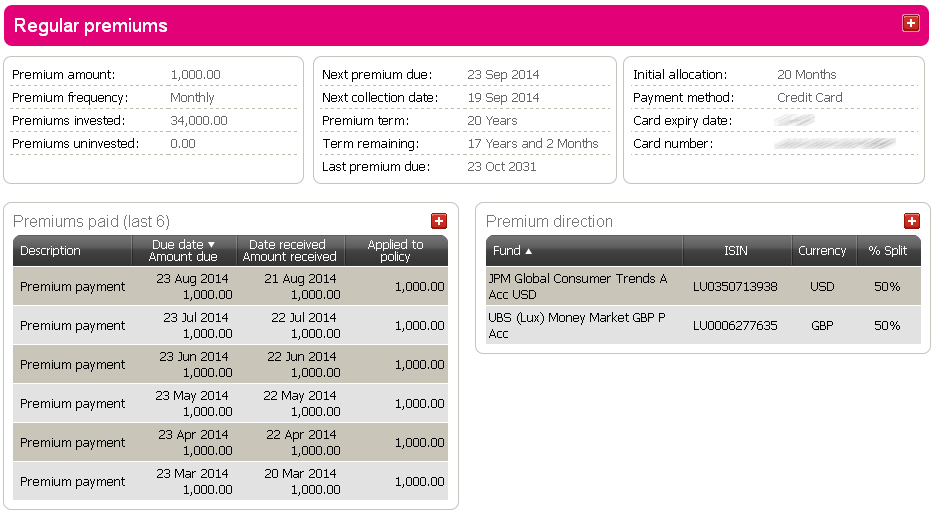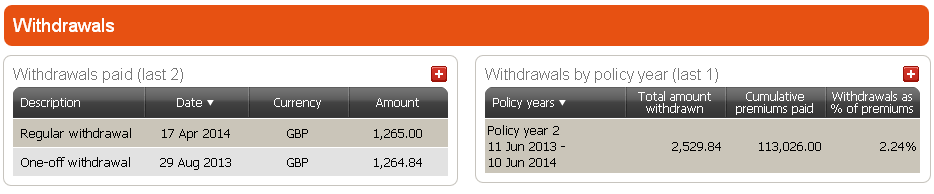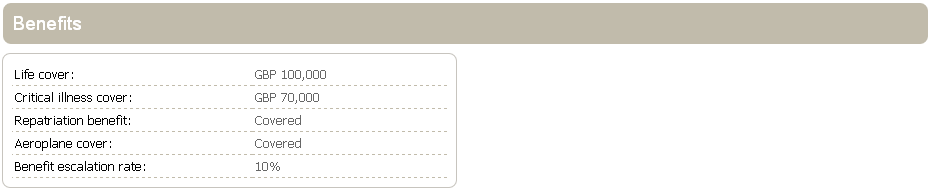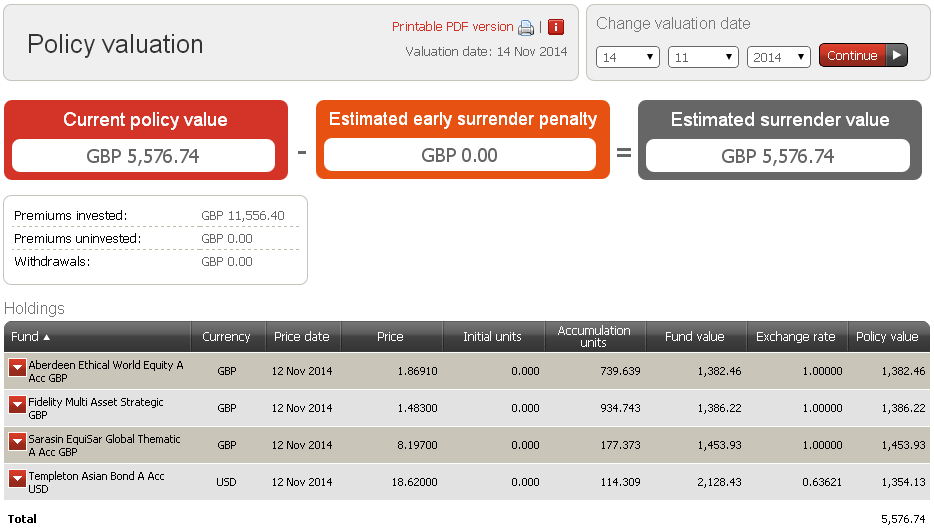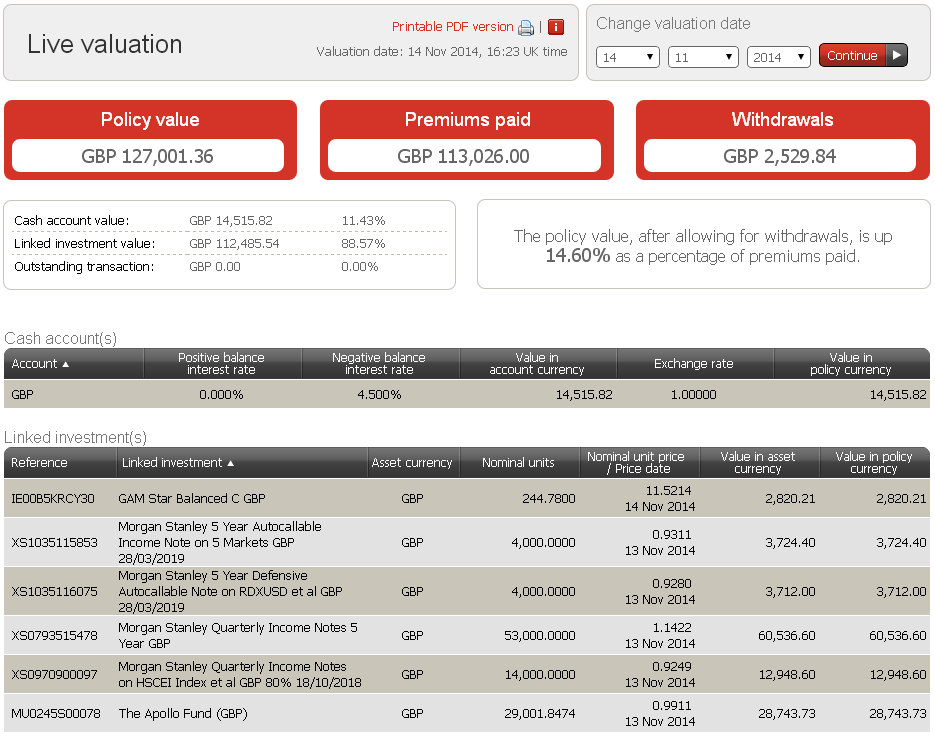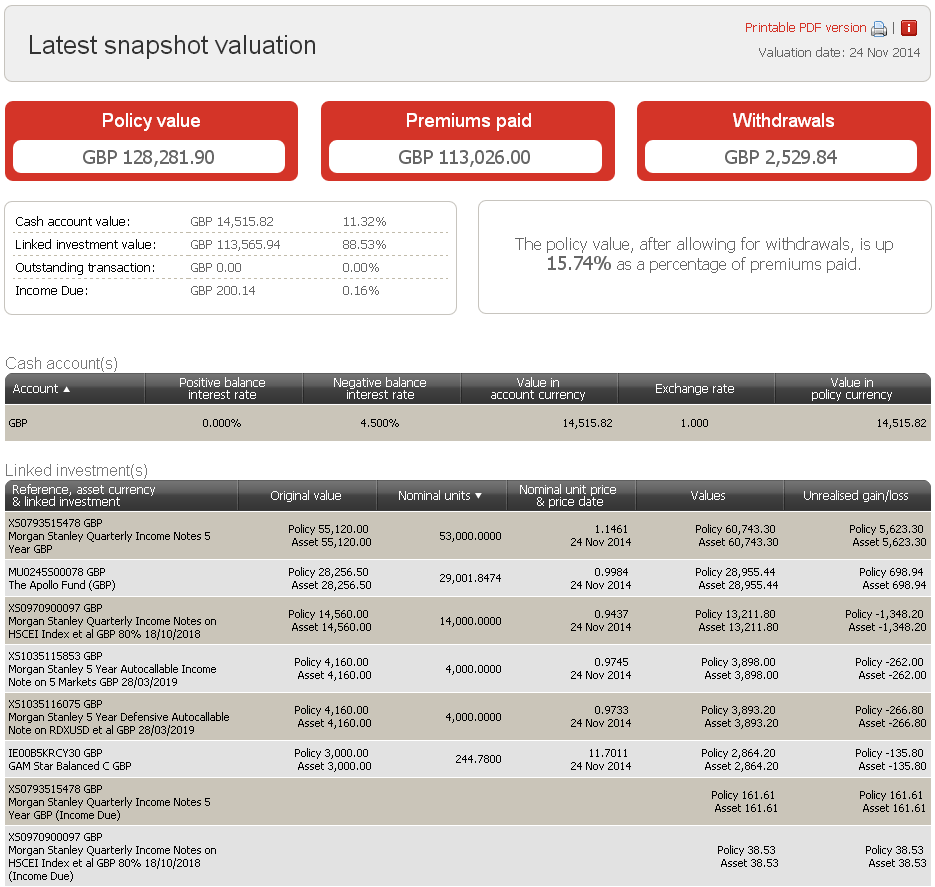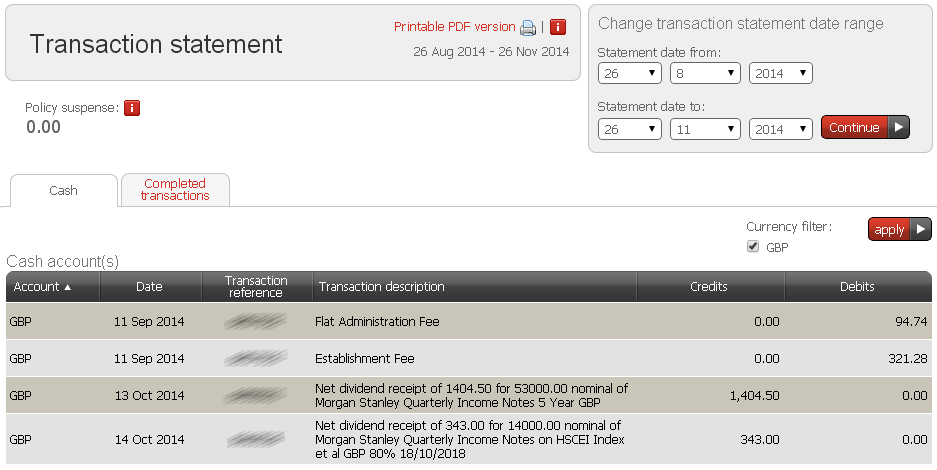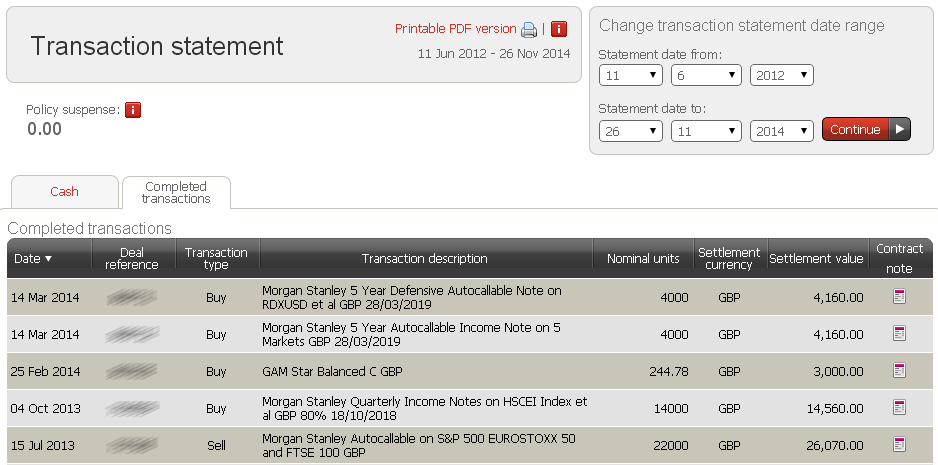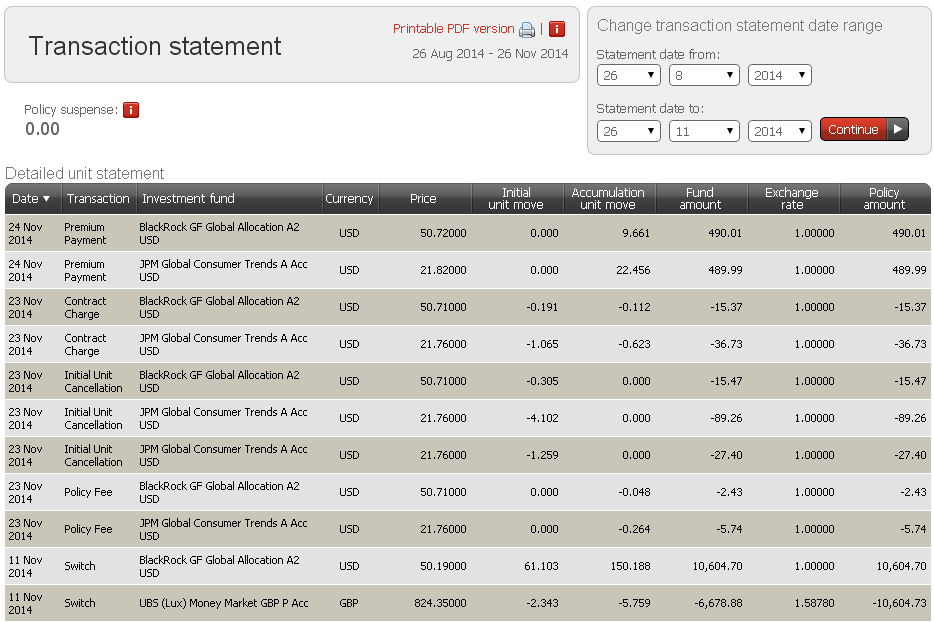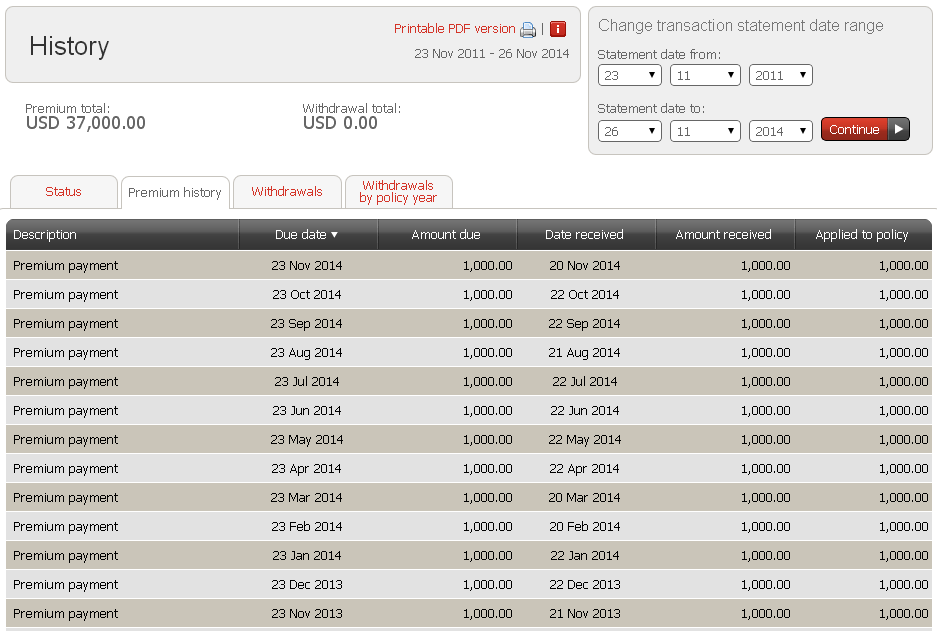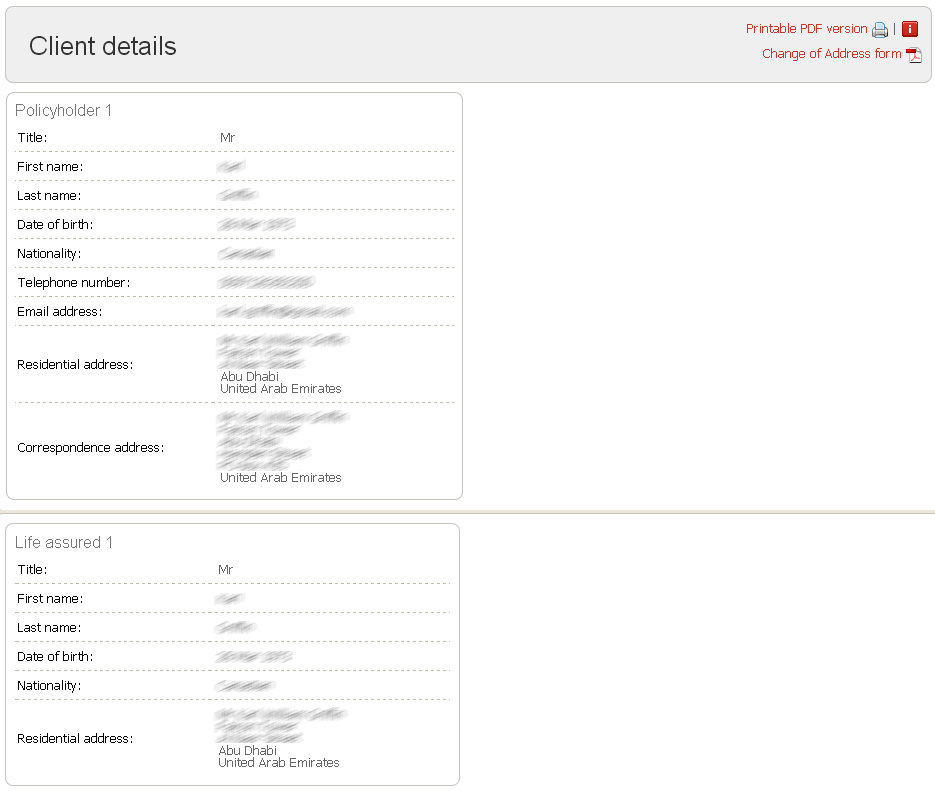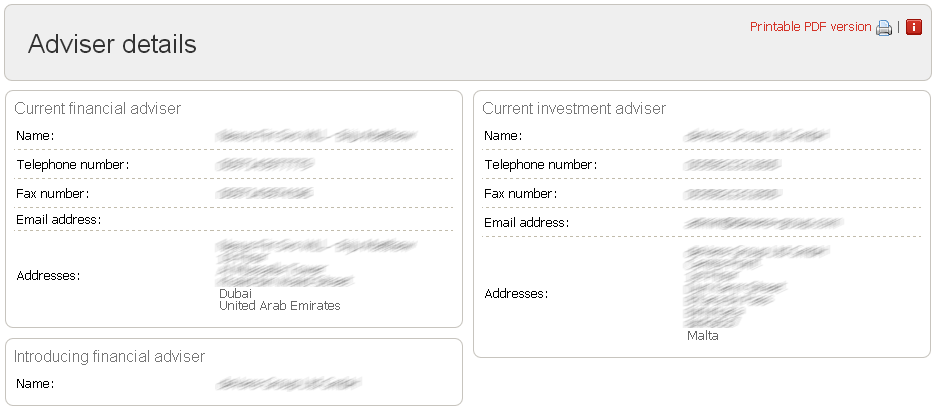Plan view
Both you and your clients can track plans using our comprehensive plan view screens.
Plan view
Section navigation
See what we see, see what your client sees
Once you have clicked on a plan from the adviser dashboard, you'll be transported to the plan view screen which is broken down into a number of different sections. These sections should provide you with everything you need to keep track of a plan, and are virtually identical to those your client can access.
Click on the headings in red below to reveal more details about the individual sections available. Simply click on any of the images to enlarge them.
Plan summary
Valuation screens
Transaction screens
History screens
Client details screen
Adviser details screen
As you'll see the plan view provides a comprehensive overview of activity for every plan. Further enhancements will be coming soon